 In
GEOM you can create different types of primitive geometrical objects (3D
elements):
In
GEOM you can create different types of primitive geometrical objects (3D
elements): In
GEOM you can create different types of primitive geometrical objects (3D
elements):
In
GEOM you can create different types of primitive geometrical objects (3D
elements):
To construct primitive geometrical objects:
In the main menu select New Entity > Primitives.
Description: Creates a box.
Result: GEOM_Object (SOLID).
TUI Command : geompy.MakeBox(X1, Y1, Z1, X2, Y2, Z2), where (X1, Y1, X2) and (X2, Y2, Z2) are coordinates of two points which define a diagonal of the box.
Arguments:
1st Constructor : Name + 2 vertices (opposite corners of the box).
2nd Constructor : Name + 3 values (dimensions at origin).
Dialog Box:
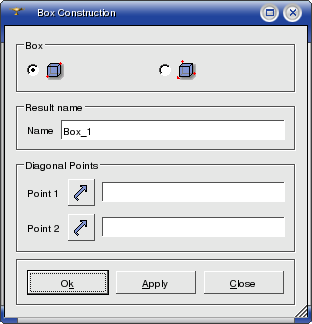
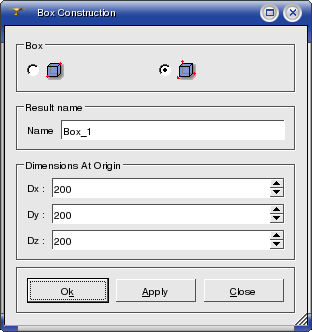
Example:
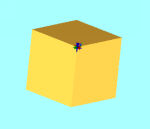
Description: Creates a cylinder.
Result: GEOM_Object (solid).
TUI Command: geompy.MakeCylinder(Point, Axis, Radius, Height), where Point is a central point of the cylinder base, Axis (vector value) is an axis of the cylinder, Radius and Height are correspondingly a radius and a height of the cylinder.
Arguments:
1st Constructor: Name + 1 vertex + 1 vector + 2 values (Dimensions: radius and height).
2nd Constructor: Name + 2 values (Dimensions at origin: radius and height).
Dialog Box:
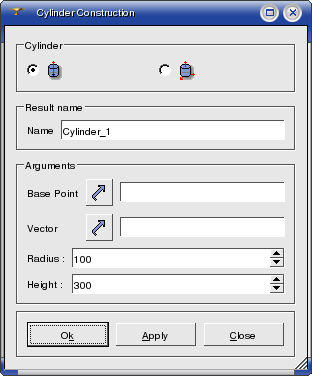

Example:
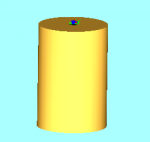
Description: Creates a sphere.
Result: GEOM_Object (solid).
TUI Command: geompy.MakeSphere(Point, Radius), where Point is a center of the sphere and Radius is a radius of the sphere.
Arguments:
1st Constructor : Name + 1 vertex + 1 value (Radius).
2nd Constructor : Name + 1 value (Radius from the origin).
Dialog Box:
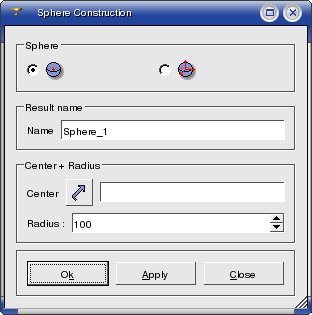
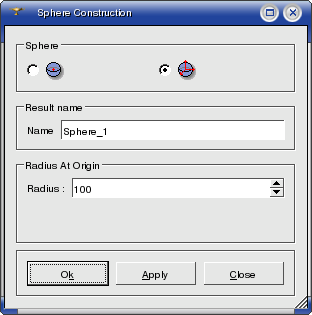
Example:
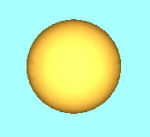
Description: Creates a torus.
Result: GEOM_Object (solid).
TUI Command: geompy.MakeTorus(Point, Vector, RadiusMajor, RadiusMinor), where Point is a central point of the torus, Vector is an axis of symmetry, RadiusMajor and RadiusMinor are correspondingly a major and minor radiuses of the torus.
Arguments:
1st Constructor: Name + 1 vertex + 1 vector (for direction) + 2 values (1 & 2 Radius).
2nd Constructor: Name + 2 values (1 & 2 Radius from the origin).
Dialog Box:
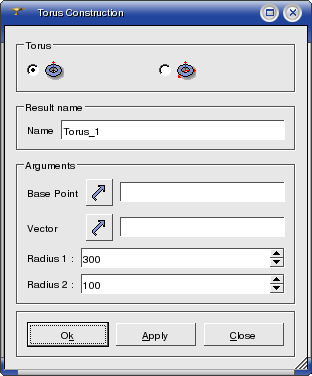
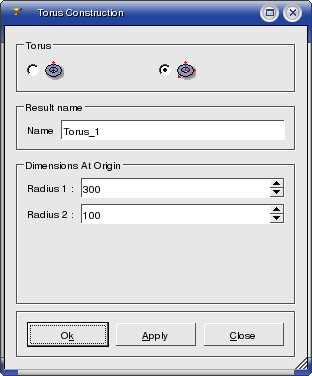
Example:
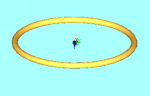
Description: Creates a cone.
Result: GEOM_Object (SOLID).
TUI Command: geompy.MakeCone(Point, Axis, Radius1, Radius2), where Point is a central point of the cone base, Axis (vector value) is an axis of the cone, Radius1 and Radius2 are correspondingly the first and the second radiuses of the cone
Arguments:
1st Constructor: Name + 1 vertex + 1 vector (for direction) + 3 values (Radius of the base part, radius of the upper part, height).
2nd Constructor: Name + 3 values (Radius of the base part, radius of the upper part, height).
Dialog Box:
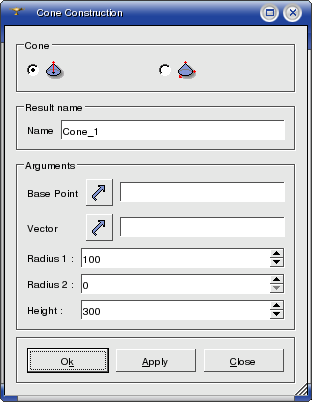
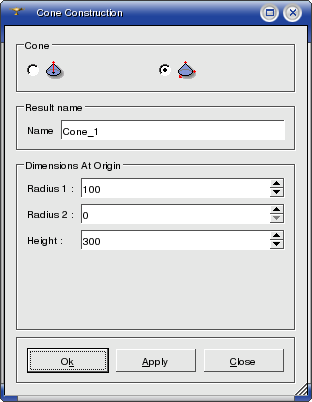
Example:
