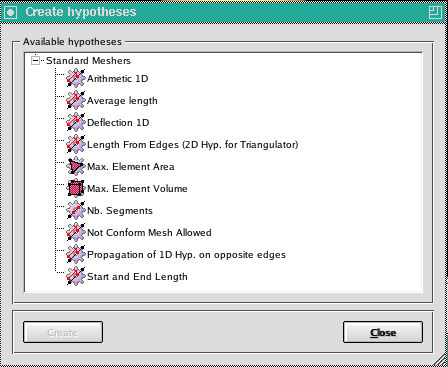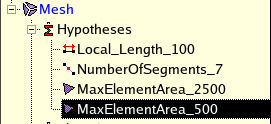About hypotheses
 Hypotheses represent
boundary conditions which will be taken into account at calculations of
meshes or submeshes basing on geometrical objects. These hypotheses allow
you to manage the level of detail of the resulting meshes or submeshes:
when applying different hypotheses with different parameters you can preset
the quantity of meshing elements which will compose your mesh. So, it
will be possible to generate a rough or a more refined mesh or submesh.
In MESH there are the following
basic hypotheses:
Hypotheses represent
boundary conditions which will be taken into account at calculations of
meshes or submeshes basing on geometrical objects. These hypotheses allow
you to manage the level of detail of the resulting meshes or submeshes:
when applying different hypotheses with different parameters you can preset
the quantity of meshing elements which will compose your mesh. So, it
will be possible to generate a rough or a more refined mesh or submesh.
In MESH there are the following
basic hypotheses:
For
meshing of edges:
For
meshing of faces:
The choice of a hypothesis depends on:
the geometrical object (shape) which will be meshed
the algorithm, which will be selected for meshing
of this geometrical object (shape)
To
create a hypothesis
In the main menu select Hypotheses
>  Create hypotheses
Create hypotheses
The following menu will appear:
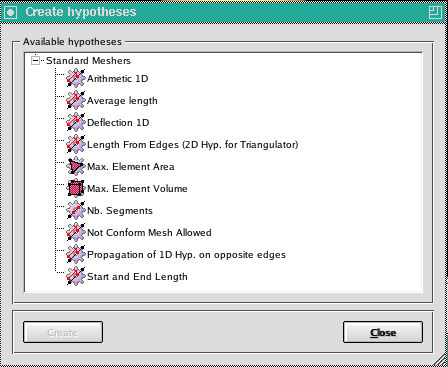
Select one of the menu items and click Create.
A data input dialog box corresponding to the chosen type of the hypotheses
will appear. The created hypotheses shall appear in the Object Browser
under the Hypotheses folder:
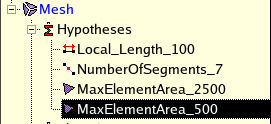
 Hypotheses represent
boundary conditions which will be taken into account at calculations of
meshes or submeshes basing on geometrical objects. These hypotheses allow
you to manage the level of detail of the resulting meshes or submeshes:
when applying different hypotheses with different parameters you can preset
the quantity of meshing elements which will compose your mesh. So, it
will be possible to generate a rough or a more refined mesh or submesh.
In MESH there are the following
basic hypotheses:
Hypotheses represent
boundary conditions which will be taken into account at calculations of
meshes or submeshes basing on geometrical objects. These hypotheses allow
you to manage the level of detail of the resulting meshes or submeshes:
when applying different hypotheses with different parameters you can preset
the quantity of meshing elements which will compose your mesh. So, it
will be possible to generate a rough or a more refined mesh or submesh.
In MESH there are the following
basic hypotheses: