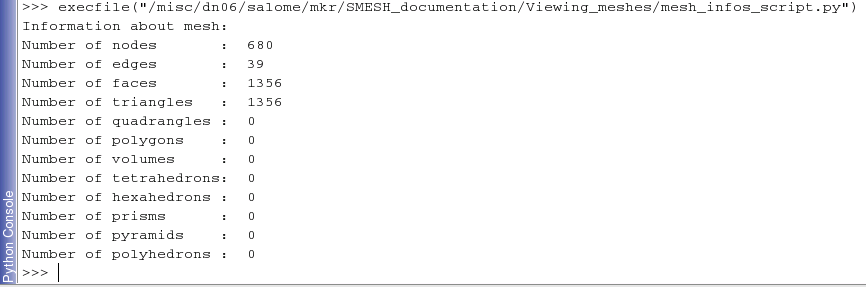button in the toolbar. The following information will
be displayed:
button in the toolbar. The following information will
be displayed:There are two types of information boxes: Standard Mesh Infos and Advanced Mesh Infos.
The Standard Mesh Infos box gives only the information on the number of 2D elements of mesh and the number of nodes. However, from this Info you can learn about groups selected on this mesh.
To view the Standard
Mesh Infos, select your mesh or submesh in the Object
Browser and select Standard Mesh Infos from
the Mesh menu or click
 button in the toolbar. The following information will
be displayed:
button in the toolbar. The following information will
be displayed:
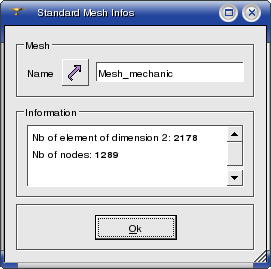
The Advanced Mesh Infos gives more information about the mesh, including the total number of faces and volumes and their geometrical types.
To view the Advanced Mesh Infos, select
your mesh or submesh in the Object Browser
and select Advanced
Mesh Infos from the Mesh menu or click  button
in the toolbar. The following information will be displayed:
button
in the toolbar. The following information will be displayed:
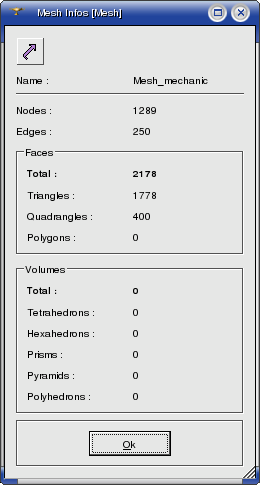
In case you get Mesh Infos via a TUI script, the information is displayed in Python Console.