 In SMESH you can sew elements of different
meshes. The current functionality allows you to sew:
In SMESH you can sew elements of different
meshes. The current functionality allows you to sew: In SMESH you can sew elements of different
meshes. The current functionality allows you to sew:
In SMESH you can sew elements of different
meshes. The current functionality allows you to sew:
To sew elements of different meshes:
1. From the Modification menu choose the Transformation item and from its sub-menu select the Sewing item. The following dialog box shall appear:

2. In the upper part of this dialog box check one of the radio buttons corresponding to the type of sewing operation you would like to perform:
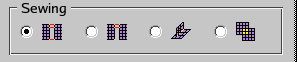
3. Fill the other fields available in the dialog box
4. Click the OK or Apply button to perform the operation of sewing.
This functionality allows you to unite two free borders of a 2D mesh.
For sewing free borders you should define three points on each border: first, second and the last node:
the first node specifies beginning of the border ;
the second node specifies the part of the border which should be considered (as far as the free border usually forms a closed contour);
the last node specifies the end of the border.
You can select these nodes in the 3D viewer or define by its id.
The first and the second nodes should belong to the same link of a face. The second and the last nodes of a border can be the same. The first and the last nodes of two borders can be the same. The corresponding end nodes of two borders will be merged. Intermediate nodes of two borders will be either merged or inserted into faces of the opposite border.
The sewing algorithm is as follows:
1. The parameter (U) of each node within a border is computed. So that the first node has U=0.0, the last node has U=1.0, for the rest nodes 0.0 < U < 1.0;
2. Compare node parameters of the two borders. If two nodes of the opposite borders have close parameters, they are merged, i.e. a node of the first border is replaced in all elements by a node of the second border. If a node has no node with a close parameter in the opposite border, it is inserted into an edge of element of the opposite border, an element is split. Two nodes are considered close enough to merge, if difference of their parameters is less than one fifth of minimum length of adjacent face edges on the borders.

This functionality can be used to unite two free borders of a 2D mesh.
The borders of meshes for sewing are defined as for "Sew free borders" except that the second free border is not limited and can be defined by the first and the second nodes only. The first nodes of two borders can be the same.

The algorithm is following: counting nodes starting at the first ones, the n-th node of the first border is merged with the n-th node of the other border, until the end of either of borders. Nodes of the first border are replaced in all elements with corresponding nodes of the second border.
For sewing conform free borders you should define three points on the first border and two points on the second one. User can select these nodes in 3D viewer or define node by its id.
"Sew border to side" is intended to sew a free border to a mesh surface.
The free border is defined as for "Sewing of free borders". The place where to sew the border is defined by two nodes, between which the border faces are placed, so that the first border node is merged with the first node on the side and the last node of the border is merged with the second specified node on the side.
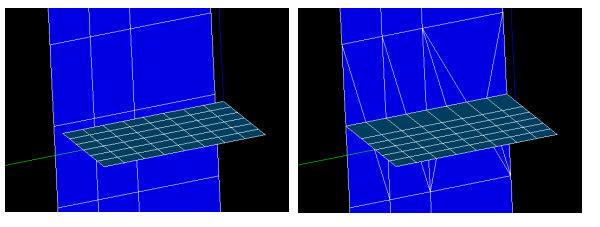
The algorithm is following.
1. Find a sequence of linked nodes on the side such that the found links to be most co-directed with the links of the free border.
2. Sew two sequences of nodes using algorithm of "Sewing of free berders".
For sewing border to side you should define three points on the border and two points on the side. User can select these nodes in 3D viewer or define node by its id.

This operation is intended to unite two mesh surfaces.
Surfaces may be defined by either 2d or 3d elements. The number of given elements of the sides must be the same. The sets of given elements must be topologically equal, i.e. each node of one element set must have a corresponding node in the other element set and corresponding nodes must be equally linked. If there are 3d elements in a set, only their free faces must obey to that rule.
Two corresponding nodes on each side must be specified. They must belong to one element and must be located on an element set boundary.
Sewing algorithm finds and merges the corresponding nodes starting from the specified ones.

For sewing side elements you should define elements for sewing and two nodes for merging on the each side. User can select these elements and nodes in 3D viewer or define them by its id.